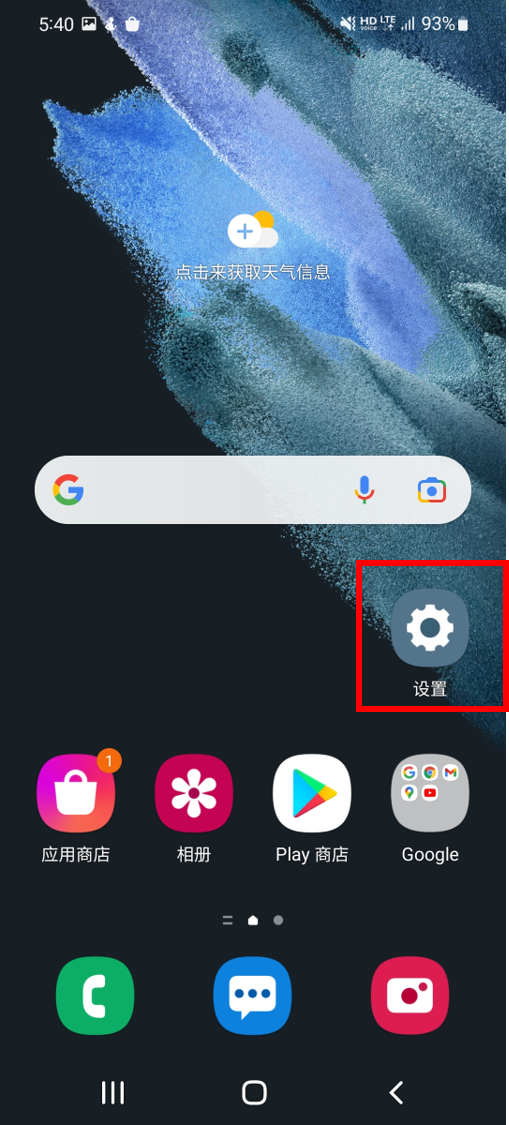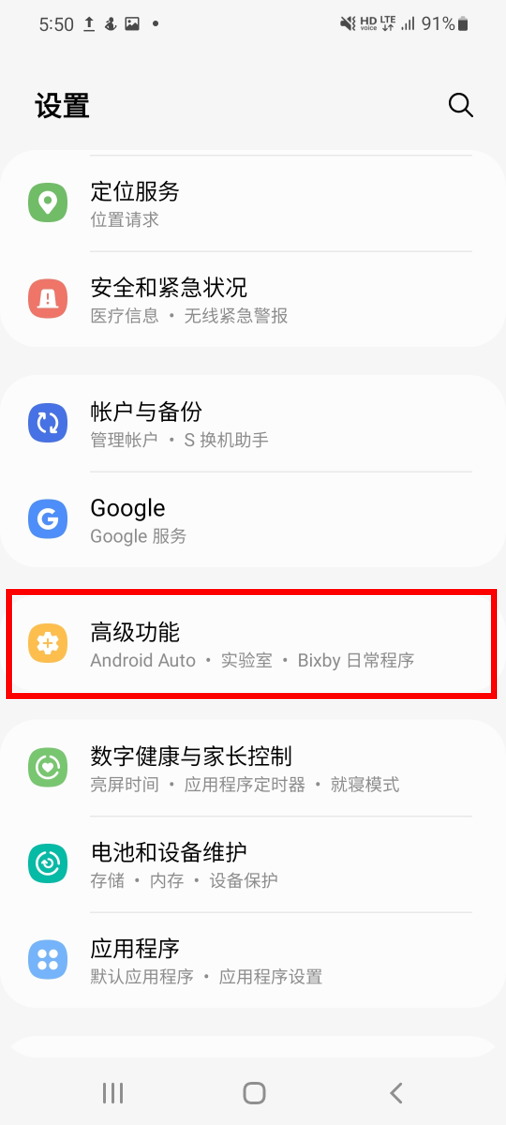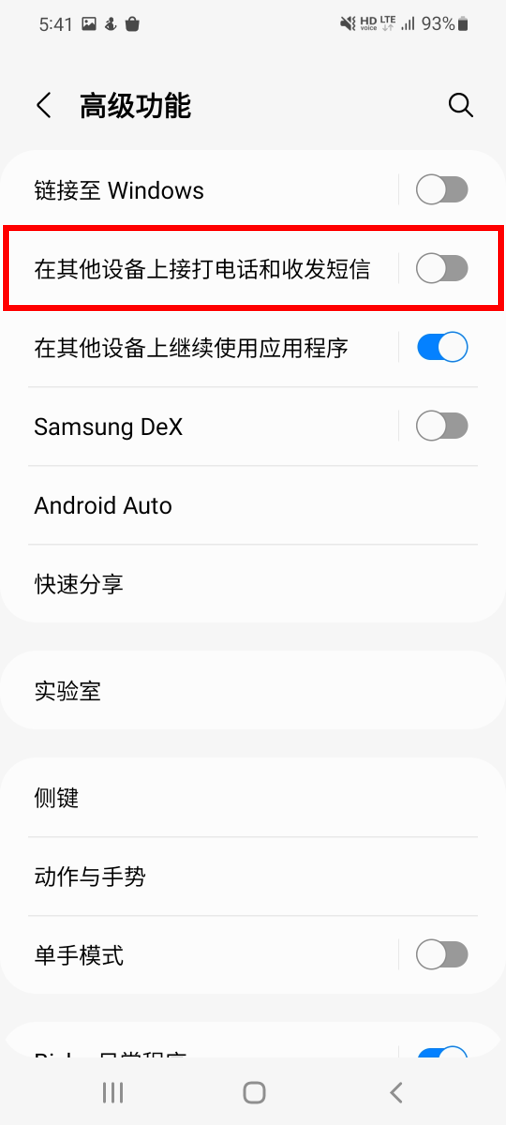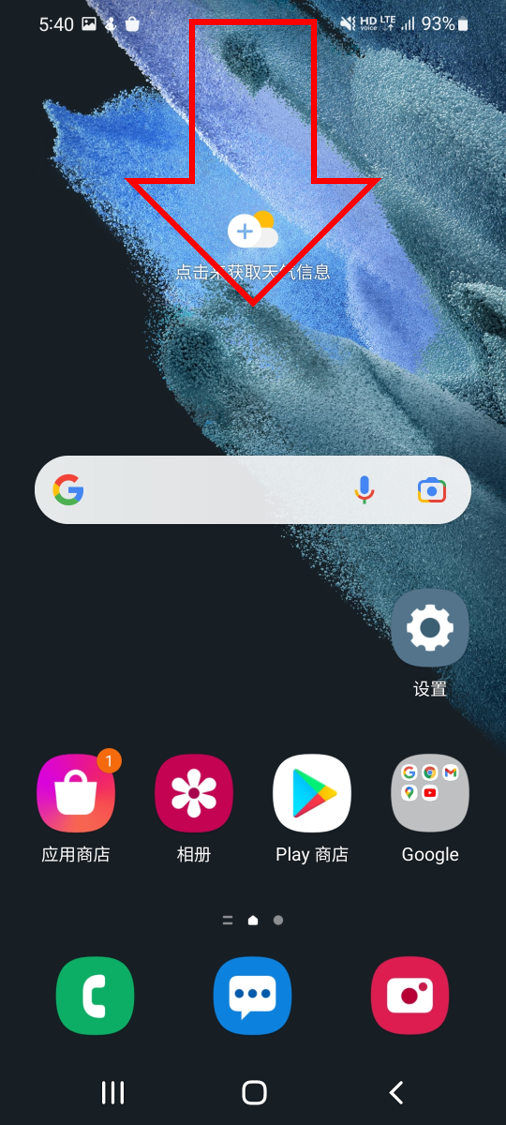Call & Message Continuity syncs your calls and messages across your Samsung devices. This means that you never have to miss a call or text, no matter what device you are using or how far away from your phone you are.
Please note: Call & Message Continuity is only available for use on supported Samsung devices
Before you can use Call & Message Continuity you must log into your Samsung account on all the devices you want to share your calls and messages with. Your device is now registered and will start to receive calls and texts from your phone.
Your devices share data over the internet so no matter where you are, as long as you have internet, your conversations will be synced across your devices.